[1] http://office.microsoft.com/en-au/outlook-help/reduce-the-size-of-outlook-data-files-pst-and-ost-HA010356311.aspx
Reduce the size of an Outlook Data File (.pst)
If you delete items from an Outlook Data File (.pst), the file is automatically compacted in the background when you’re not using your computer and Outlook is running. You can also manually start the compact command immediately. It might take several minutes to compact an Outlook Data File (.pst).
Delete any items that you do not want to keep.
- Open the Folder List view. At the bottom of the Navigation Pane, click the Folder List icon or press CTRL+6.
- In the Navigation Pane, right-click the Deleted Items folder, and then click Empty Folder.
- Click the File tab.
- Click Account Settings, and then click Account Settings.
- On the Data Files tab, click the data file that you want to compact, and then click Settings.
- Click Compact Now.
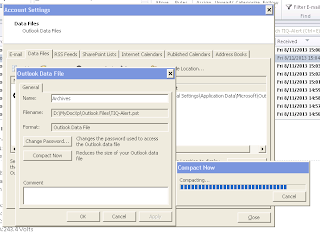
No comments:
Post a Comment